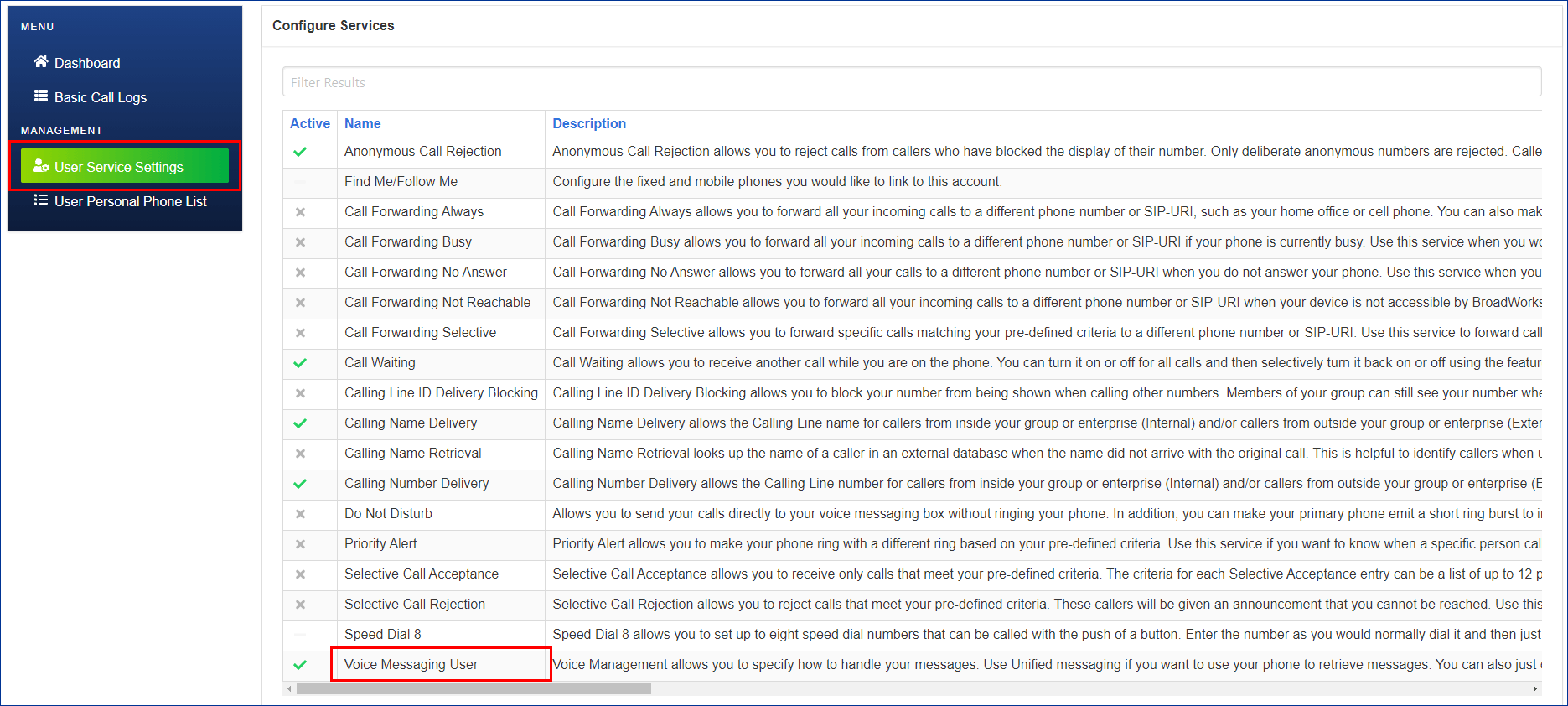Reset voicemail password
Get step-by-step instructions on changing your voicemail password
Change voicemail passcode (password) from your phone
- Step 1: Access your voicemail box
- Step 2: Press * to skip the main menu
- Step 3: Press 9 to change your passcode (password)
- Step 4: Enter new passcode + #
Step 5: Enter new passcode + # to confirm password
NOTE: Passcode criteria is minimum of 6 numbers and you cannot use your current passcode. You will be required to change your passcode every 180 days.
Change voicemail passcode (password) in the Fidium Insider Portal
Login to the Fidium Insider Portal.
- Step 1: Click Settings icon from the left-hand navigation menu
- Step 2: Click the tab across the top that says Phone
Step 3: Select the blue Manage Features button
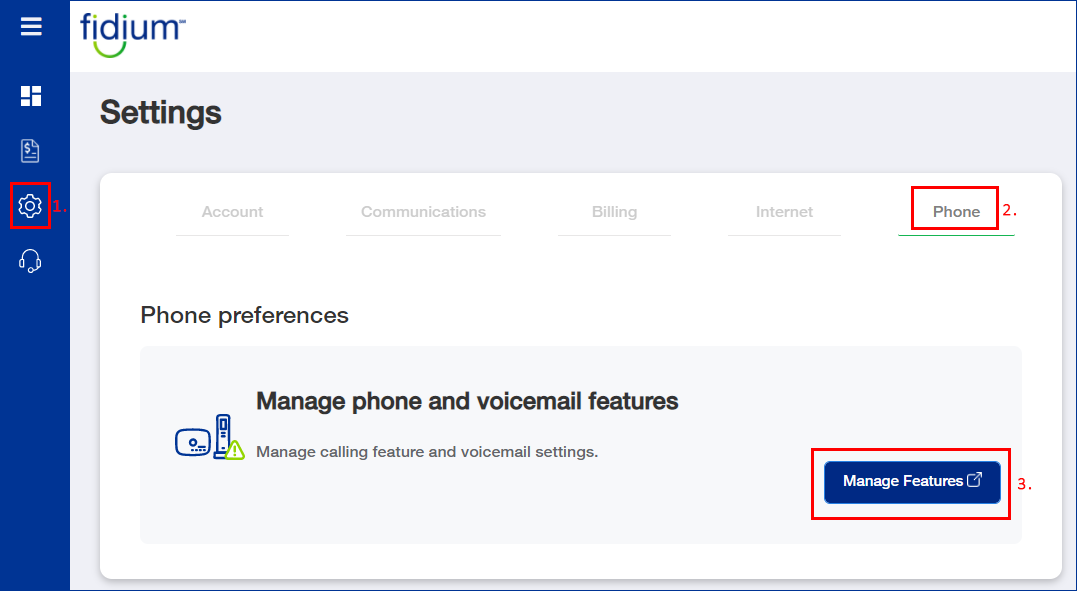
This will launch the Fidium Phone & Voicemail Manager portal.
- Step 4: After the phone manager portal launches, select Users from the left-hand navigation menu
Step 5: Click on the user you want to manage under “User Id” column
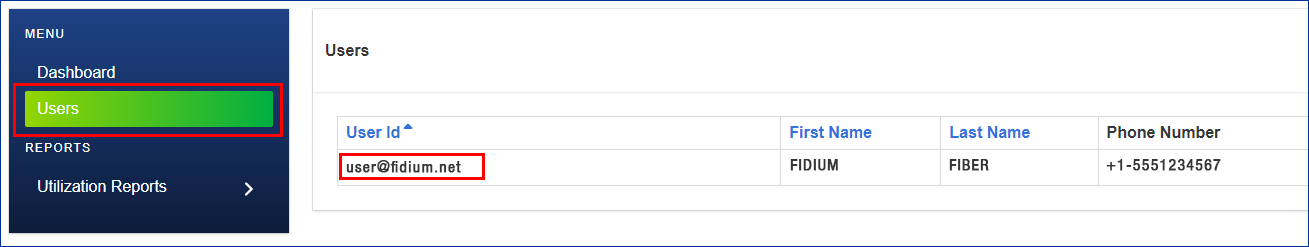
- Step 6: Scroll down to Voicemail Passcode section
- Step 7: Click the green wheel icon right of portal passcode heading
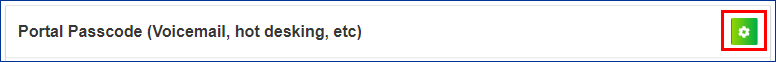
- Step 8: In the Edit Portal Passcode pop-up window, enter a new password
- Step 9: Re-enter the new password in the Repeat Passcode field
Step 10: Click the blue Save button

Additional voicemail settings
If you're looking for additional voicemail settings, they can be managed by clicking the User Service Settings from the left-hand navigation menu and then clicking on Voice Messaging User towards the bottom of the calling feature list.