Calling features
Your VoIP phone service includes robust calling features to help make your life easier
Get more detail and descriptions below on all the calling features that come with your VoIP phone service. You're sure to find some great features to help manage your busy life.
Manage your calling feature settings
Some features can be managed by using feature access codes right on your phone, which you'll find below, or manage settings in the Fidium Insider Portal.
Anonymous Call Rejection
- Anonymous Call Rejection allows you to reject calls from callers who have blocked the display of their number.
- Only deliberate anonymous numbers are rejected.
- Callers whose numbers are unavailable are not rejected.
- Callers that are rejected are informed that you are not accepting calls from unidentified callers.
- Your phone does not ring and you do not receive any indication that they called. However, this does not apply to calls within your group.
Feature access codes:
- Anonymous Call Rejection Activation: *77
- Anonymous Call Rejection Deactivation: *87
Call Forwarding
Options: Always, Busy, No Answer, Not Reachable, or Selective
You can manage these Call Forwarding settings by using the Fidium Insider Portal or on the phone using the feature access codes.
Always - allows you to forward all your incoming calls to a different phone number, such as your home office or cell phone.
Feature access codes:
- Call Forwarding Always Activation: *72
- Call Forwarding Always Deactivation: *73
- Call Forwarding Always to Voicemail Activation: *21
-
Call Forwarding Always to Voicemail Deactivation: #21
Busy - allows you to forward all your incoming calls to a different phone number if your phone is currently busy.
Feature access codes:
- Call Forwarding Busy Activation: *90
- Call Forwarding Busy Deactivation: *91
- Call Forwarding Busy to Voicemail Activation: *40
- Call Forwarding Busy to Voicemail Deactivation: #40
No Answer - allows you to forward all your calls to a different phone number when you do not answer your phone.
Feature access codes:
- Call Forwarding No Answer Activation: *92
- Call Forwarding No Answer Deactivation: *93
- Call Forwarding No Answer to Voicemail Activation: *41
-
Call Forwarding No Answer to Voicemail Deactivation: #41
Not Reachable - allows you to forward all your incoming calls to a different phone number when your device is not accessible.
Feature access codes:
- Call Forwarding Not Reachable Activation: *94
- Call Forwarding Not Reachable Deactivation: *95
Selective - allows you to forward specific calls matching your pre-defined criteria to a different phone number.
- Up to 12 specified phone numbers can be forwarded
- Set a specified schedule for each number (day of week and time of day)
-
All criteria for an entry must be satisfied for the call to be forwarded
Feature access codes:
- Selective Call Forwarding Activation: #76
- Selective Call Forwarding Deactivation: #77
You can also make your primary phone emit a short ring burst to inform you if you are next to your phone when the call is forwarded by using the Ring Reminder. This is important when you have forgotten the service is turned on and you are at your primary phone waiting to receive calls.
Note: The phone number you forward your calls to must be permitted by your outgoing calling plan.
Call Waiting
- Allows you to receive another call while you are on the phone.
- You can turn it on or off for all calls and then selectively turn it back on or off using the feature access codes.
Feature access codes:
- Call Waiting Activation: *43
- Call Waiting Deactivation: #43
Caller ID
Also known as Calling Name Delivery and Calling Number Delivery.
- Allows the calling line name and number for callers to be displayed.
Calling Line ID Delivery Blocking
- Allows you to block your number from being shown when calling other numbers.
- Members of your group can still see your number when they are called.
- You have the choice of turning it on or off for all calls and then selectively turning it back on or off using the feature access codes.
Feature access codes:
- Calling Line ID Delivery Blocking Activation: *31
- Calling Line ID Delivery Blocking Deactivation: #31
Do Not Disturb
- Allows you to send your calls directly to your voice messaging box without ringing your phone.
You can make your primary phone emit a short ring burst to inform you when the call is being sent to voice messaging by using the Ring Reminder. This is important when you have forgotten the service is turned on and you are at your primary phone waiting to receive calls.
Feature access codes:
- Do Not Disturb Activation: *78
- Do Not Disturb Deactivation: *79
Find Me/Follow Me
Also known as simultaneous ring and sequential ring.
- Allows you to enter the phone numbers you want to ring at the same time for Find Me (simultaneous ring)
- Allows you to enter the phone numbers in the order you want them to ring for Follow Me (sequential ring)
Priority Alert
Allows you to make your phone ring with a different ring based on your pre-defined criteria.
- Up to 12 specified phone numbers can be on your priority alert list
- Set a specified schedule for each number (day of week and time of day)
- All criteria for an entry must be satisfied for the call to ring with a different tone
Selective Call Acceptance
Allows you to receive only calls that meet your pre-defined criteria.
- Up to 12 specified phone numbers can be on your list
- Set a specified schedule for each number (day of week and time of day)
- All criteria for an entry must be satisfied for you to receive a call
Selective Call Rejection
Also known as Call Blocking, which allows you to reject calls that meet your pre-defined criteria.
- Up to 12 specified phone numbers can be on your list
- Set a specified schedule for each number (day of week and time of day)
- All criteria for an entry must be satisfied for you to reject a call
Get helpful instructions on how to manage Selective Call Rejection in the Fidium Insider Portal.
Speed Dial 8
- Allows you to set up to eight speed dial numbers that can be called with the push of a button.
- Enter the number as you would normally dial it and then just hit that number on your touch pad to call it.
- You can also program your speed dial using your phone by pressing *74 for Speed Dial 8.
Other helpful feature access codes
- Last Number Redial: *66
- Voicemail Retrieval: *86
- Voicemail Portal Access: *62
Manage calling features in the Fidium Insider Portal
Login to the Fidium Insider Portal.
- Step 1: From the dashboard of TheInsider portal, click Settings icon from the left-hand navigation menu
- Step 2: Click the tab across the top that says Phone
- Step 3: Select the blue Manage Features button
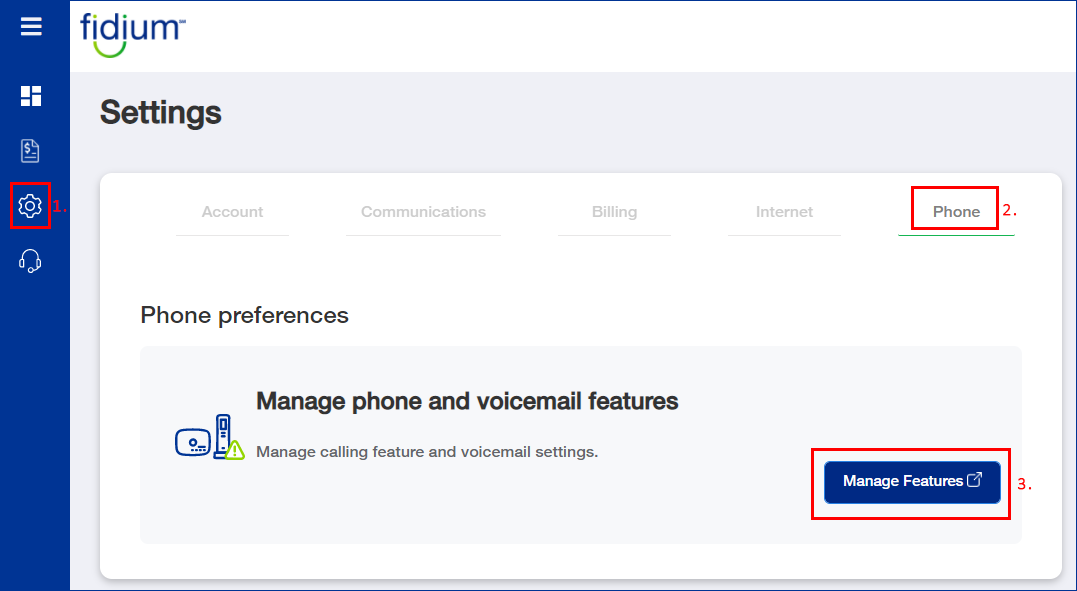
This will launch the Fidium Phone & Voicemail Manager portal.
- Step 4: After the phone manager portal launches, select Users from the left-hand navigation menu
- Step 5: Click on the user you want to manage under “User Id” column
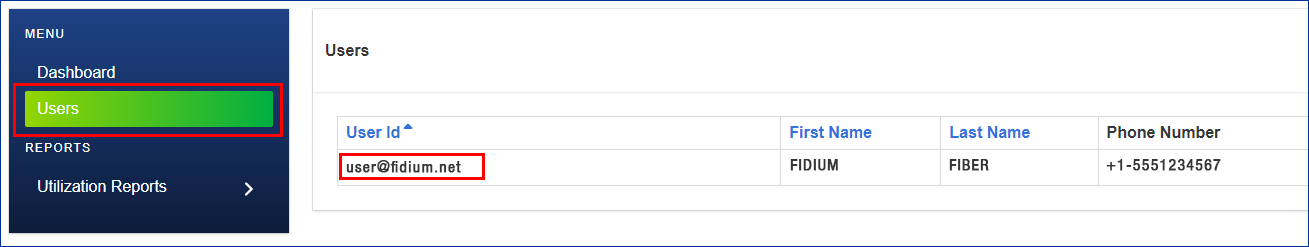
-
Step 6: Select the User Service Settings from the left-hand navigation menu to manage all calling features
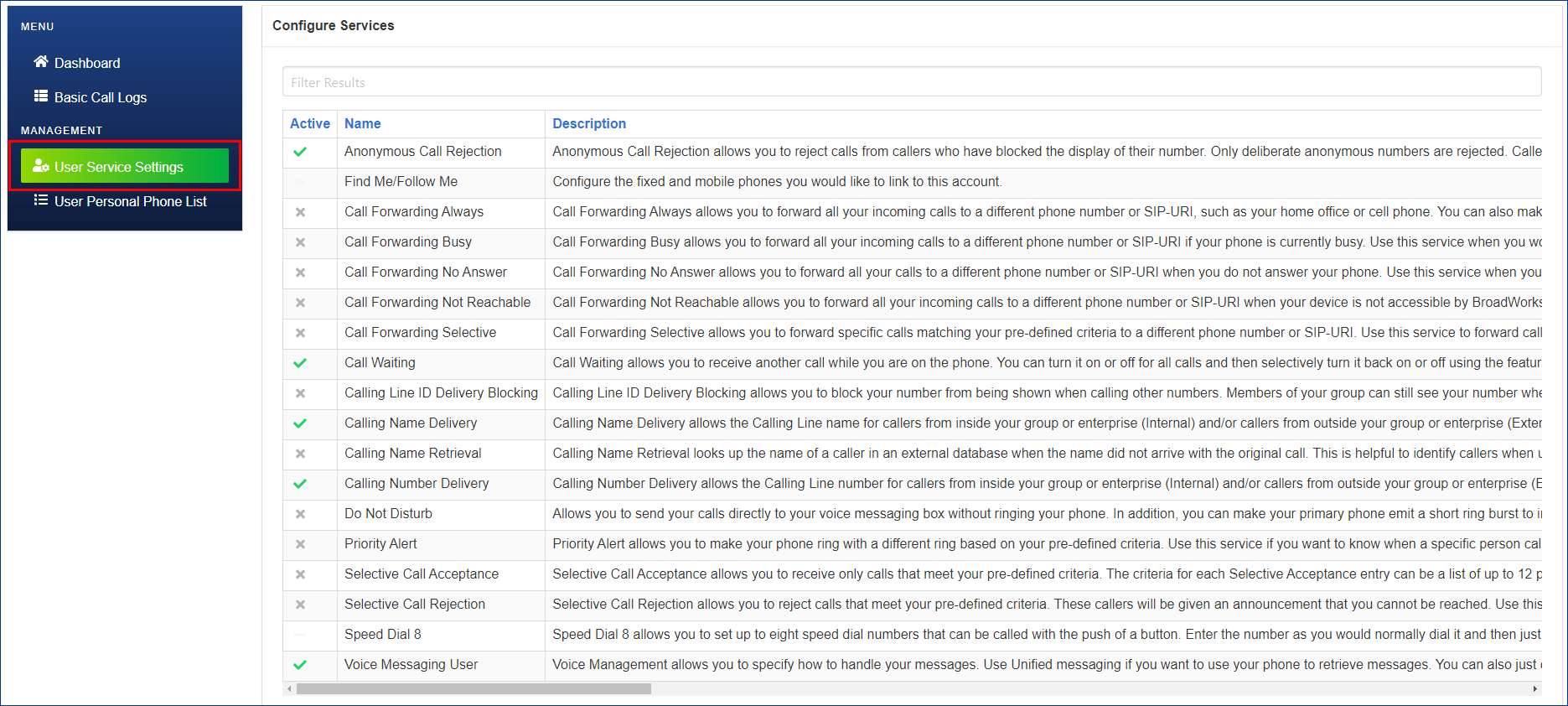
- Step 7: Click on any of the calling features listed to manage settings